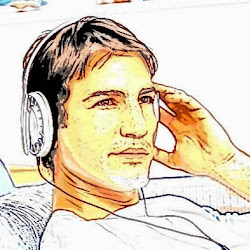How to Burn DVD with the Best Alternative to iDVD for Yosemite
Is it possible to burn DVD on iDVD for Yosemite?
The most common issue faced by the Mac users after upgrading the operating system to the Yosemite OS is the hanging of the iDVD application. The reason behind this issue is simple for the iDVD application is not compatible with the Mac Yosemite Operating System. Although you can execute the iDVD application tool using the iLife software and when you will run the iDVD application it will get hanged. So it is not possible to burn the DVD using the iDVD application using the Mac Yosemite Operating system. If you want to burn the video over the Yosemite version of the Mac OS then you need to execute the replacement application Aimersoft DVD creator.
How to Burn DVD with iDVD for Yosemite Replacement - Aimersoft DVD Creator for Mac
Aimersoft DVD Creator for Mac is a video editing tool that has been uniquely designed to edit and manipulate a wide range of video formats to produce a number of creative edited DVD’s as the user desires. The features of this amazing video editing tool are discussed in the following segment.
- This tool has unique and outstanding DVD menu templates which are free to use by any user.
- Conversion becomes easy and convenient from any format to DVD format.
- It gives the option to personalize any DVD background with the users chosen pictures of music.
- Helps burning files from video to DVD format easily.
- This tool will help cropping and trimming DVD files and pictures as desired.

Step 1.Add videos and photos
Click on the Import button and select the videos and photos that you want to burn to the DVD.

Step 2. .Edit files
Highlight a file and click "Edit" to enter the edit interface.
Step 3. Start to burn
Click the box before the Burn to disk and click the Burn button. The process will be started and the DVD will be burn.